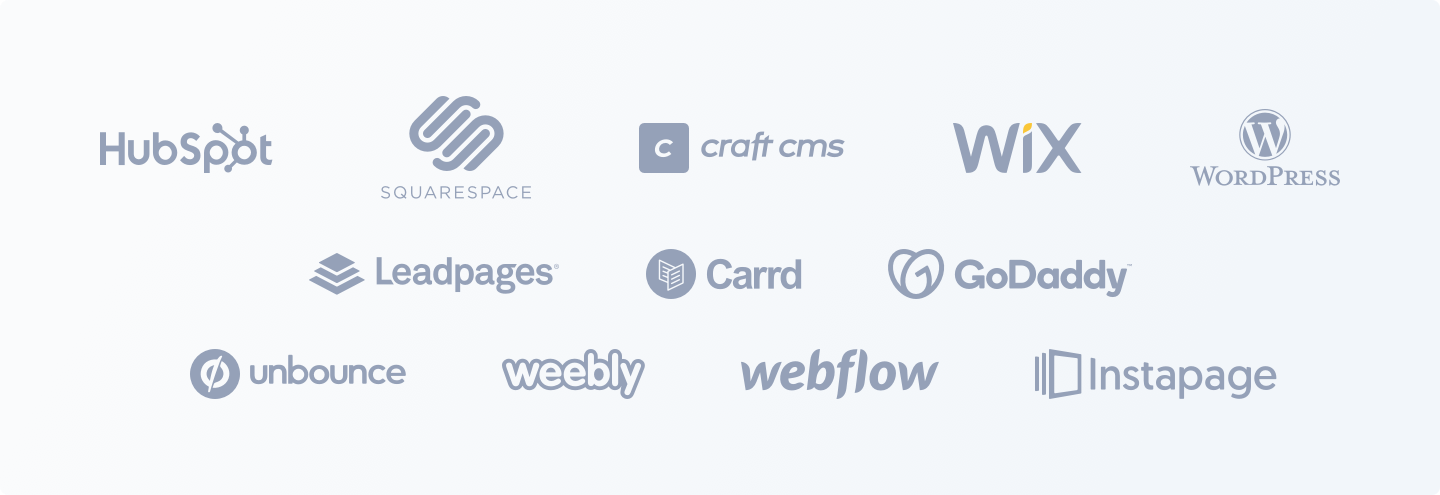The purpose of a time card is to record the amount of time workers spent in a week or on each project.
Time Cards are perfect for freelancers such as writers, designers, and programmers. But don’t forget self employed people and contract workers like photographers, carpenters, nannies, maids and housekeepers who also work on hourly rates.
According to Biteable: 62% of remote employees say they would be happy to work from home forever! Increasing the importance of proper tools to track the hours of your remote workers. This timesheet calculator enables you to conveniently check how many hours your workers spent working in a given week.
How to use our free time card calculator
Our free time card calculator allows you to log the hours worked each day. Giving you the option for a 5 day or 7 day workweek and taking into account a daily break time. When you have put-in your work schedule for the week, you can find the number of working hours at the bottom of the work time calculator.
Calculate wages with the timesheet calculator
Optionally, you can also calculate the week’s wages with our timesheet calculator. When you toggle “calculate wages”, you get the option to set an hourly rate and an overtime rate. The calculator then conveniently calculates the regular hours worked, overtime hours worked, overtime pay and total pay.
Personalize your time card calculator to your needs
With ConvertCalculator you can easily customise the time card calculator template to your needs. You can customize the layout and look of your calculator with simple drag-and-drop operations. You can make easy updates like adding text, changing fonts, adding your logo or changing the color palette. You can make it so that your calculator blends in seamlessly with the design of your website.
More advanced customizations are also easy with ConcertCalculator. Want to send the results to your worker, or receive them in your email or HR system? Then just add a submission button and optionally a text question to your calculator. Want to display the current week? Add a formula with the function WEEKNUM(TODAY()). That’s it.
How to add a timesheet calculator to your website
Getting the timesheet calculator on your website is easy. You can either embed the calculator on your website, or offer it as a standalone page. If you choose to embed the calculator on your website, all you need is the ability to edit the HTML code of your pages so that you can insert the custom code that will be automatically generated for your calculator widget. Our calculators work seamlessly with all the popular platforms like Wix, Squarespace, Weebly, Webflow, GoDaddy, WordPress, Joomla, and many more.